
Capcade recently launched Private Spaces — enabling our clients to create secure environments to open data rooms, create private marketplaces and work on transactions.
The Private Space owner can invite organizations or individual users to collaborate inside.
Below we cover the quick and easy steps to accepting an invite to a Private Space.
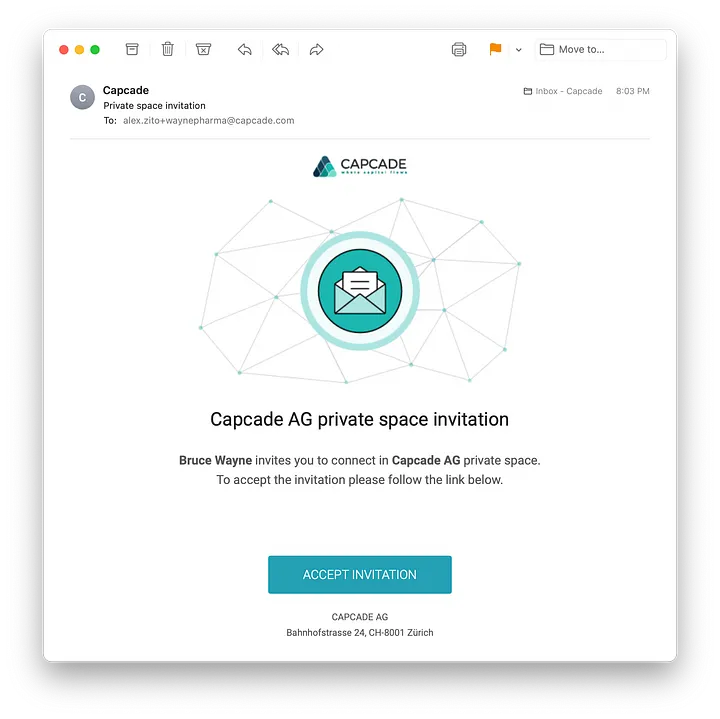
When getting invited to a private space you will first receive an email with the name of the user and organization that is inviting you.
Simply click the button to come to a 30 second registration page you see below.
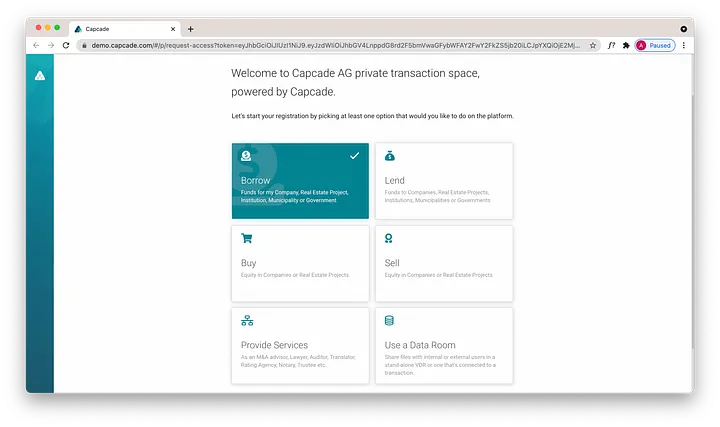
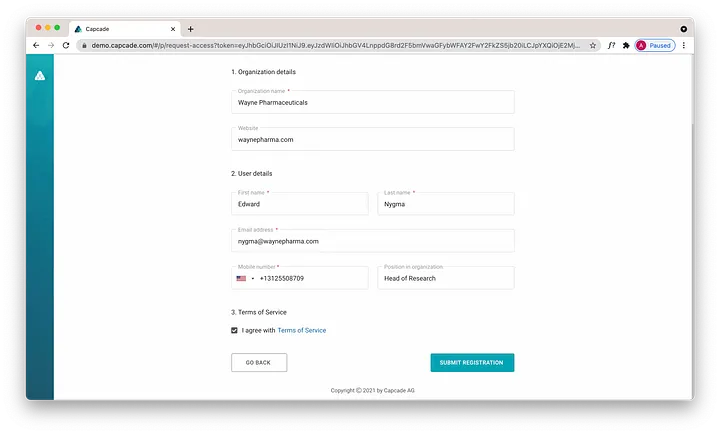
After a quick review from the admin of the owner of the Private Space you will be granted access and your organization will be live on the platform.
To get started, we recommend a few optional but helpful setup steps.
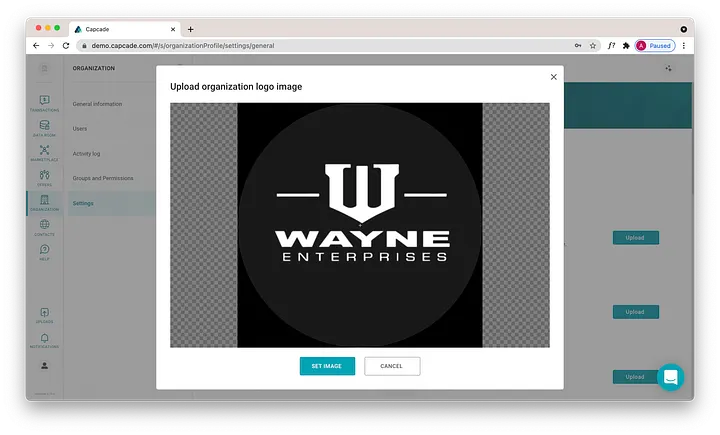
Almost certainly the private space owner will also have an invite waiting for you to enter a data room, transaction or private marketplace.
Invite notifications will be sent in-app and via email.
After accepting you will be granted access to the owned resource and you can start collaborating with the private space owner.
